An Error has Occurred which Caused the Scan to be Stopped
While running Inbox Repair Tool (Scanpst.exe) in Microsoft Outlook for repairing corrupted PST file, you might encounter a message saying that the scan procedure has stopped suddenly due to an error-
“An error has occurred which caused the scan to be stopped. No changes have been made to the scanned file.”
Let’s understand what triggers this error message in MS Outlook.
Identifying Reasons that Causing this Outlook Error
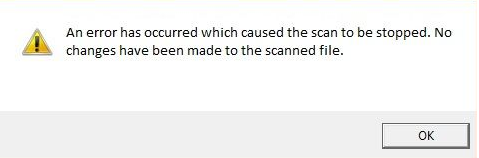
There are a number of reasons that result in the appearance of the above-stated error. A few are described below:
Reason #1: Damaged PST File
The reason behind the occurrence of this error could be the damaged structure of the PST file. ScanPST is an integrity check utility that repairs PST file with undamaged structure. If the structure of the Outlook data file is severely damaged, the Inbox Repair Tool will encounter an error and the scan process will be aborted thereafter.
Reason #2: PST Exceeds the Storage Limit
Apart from the damaged PST structure, there are other major and minor reasons that contribute to the occurrence of this error message. If the PST is reaching its stipulated storage capacity, you may encounter an unexpected error. Sometimes, Outlook PST file is inaccessible i.e. it denies access when you attempt to open it, and this results in the above error.
Reason #3: Hardware Failure
Hardware failure is one major reason behind the cause. It is not simply a single reason that falls under this category; in fact, it is a bundle of causes that includes storage device failure, sudden power or electricity failure, the inappropriate functionality of any of the hardware components, faulty network devices, any much more.
Reason #4: Software Failure
This is, undoubtedly, a common cause that produces the error message – “An error has occurred which caused the scan to be stopped. No changes have been made to the scanned file” appears on the screen. Likewise hardware failure, the software failure also includes an array of reasons such as sudden application shut down, virus attacks or malicious infection, file system disaster, improper Outlook shutdown, and much more.
In simple words, it can be concluded that if you encounter an error while performing ScanPST integrity check tool and unexpectedly the scan failed, a severely corrupt Outlook PST is the result. Since ScanPST is meant to repair Outlook files that incorporate minimal level corruption, it fails to repair the file if high-intensity damage exists.
A Potential Recovery Solution
To repair the Outlook PST files that incorporate severe damage or corruption, it becomes essential to employ a professional tool to gain access to lost data contents. In such cases, Outlook PST Repair tool from Stellar can be utilized to successfully recover and retrieve lost data from Outlook PST folders such as contacts, emails, calendars, etc.
- Handles Severe Corruption: Corrupt PST files, regardless of the level of corruption, are recovered and restored on the machine at a user defined location. The tool efficiently handles corruption that has occurred due to hardware failure, software failure, PST Structure damage, or any other reason.
- Recover Password Protected Files: If ScanPST is not working and fails to recover Outlook personal folders, the tool helps fix the above-stated error message, keeping all integral contents intact. One major reason that makes it a potential option for Inbox Repair tool is that it can deal with password-protected and encrypted Outlook files. However, the built-in utility lacks this attribute.
- Offers Exclusive Recovery Features: Even though users have to invest in the tool to get the PST file repaired, access to extensive recovery features can be gained and explored. The software does not make any changes to the original corrupt Outlook file; in fact, a new file gets created for saving the recovered data.
The software comes with a straightforward recovery procedure which can be easily executed by all types of users, irrespective of their technical know-how. The GUI is enhanced and self-explanatory. You can test the trial version of Stellar Repair for Outlook before investing in its licensed edition. This will help you understand the features and functional procedure of the tool at real time.
Since the PST data is crucial, it is important to recover and retrieve it using an advanced recovery application. Exclusive recovery features and ability to recover large PST files without data loss makes PST Repair a potential alternate over the built-in Inbox Repair tool.

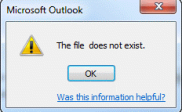


MS Outlook 2007 is freezing continuously. I am unable to understand the reported error i.e. ‘An error occurred which cause the ScanPST.exe to stop. No changes made to the Outlook data file’.
Please help!
This case is related to damage in Outlook PST file.
Have you tried ScanPST.exe ?
I am getting an error message:
“Errors have been detected in the file xxxx.pst. Quit Outlook and all mail-enabled applications, and then use the Inbox repair tool(Scanpst.exe) to diagnose and repair errors in the file.”
What is this?
This error is a sign of severe damage in Outlook PST file. However, you can try ScanPST.exe, but it has a lack of potential to fix this one error in MS Outlook PST file.
As an alternative, Stellar Phoenix Outlook PST Repair tool is the best choice to eliminate this kind of issues.