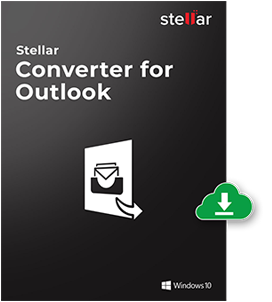
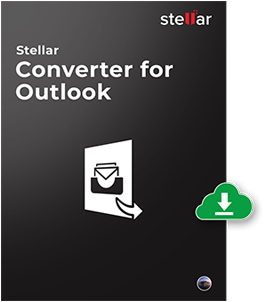
Stellar Converter for Outlook
Converts Outlook PST files to MBOX file quickly and easily
- Converts MS Outlook PST file to MBOX
- Supports Thunderbird, Spicebird, SeaMonkey, Netscape
- Enables conversion of Password-Protected PST
- Compatible with the latest version of Mozilla Thunderbird
- Shows Preview of Converted Mail Items
- Supports MS Outlook 2019, 2016, 2013, 2010












