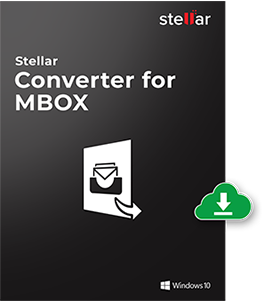
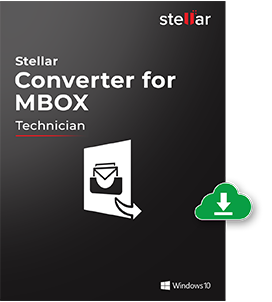
Stellar Converter for MBOX
Converts MBOX data file from email clients to Outlook PST file
- Converts selected MBOX file or entire identity to Outlook PST
- Saves converted emails to a new PST or an existing PST
- Provides preview of all converted mail items
- Supports Thunderbird, Entourage, Spicebird, PocoMail, Eudora, Mulberry, AppleMail, SeaMonkey, Netscape, ClawsMail, OperaMail, MozillaMail, Evolution, Sylpheed, Cone, Mutt, Gnu mail clients
- Options to save converted file into Office 365, EML, MSG, RTF, PDF and HTML format. (Only in Tech Version)




















