Conversion between various file formats is common; so is the case in Mail applications. MS Outlook though offers a range of features and functionalities, many times Outlook users often find suitable ways how to convert their PST files to other mail files, such as MBOX. For instance, you may be in the lookout for ways how to convert PST to Thunderbird, or, Spicebird, or, Seamonkey, or Netscape. The good thing is that there is one efficient tool using which you can easily do the conversion.
Stellar Converter for PST is the ultimate software that coverts your Outlook PST file to various other formats supporting MBOX file format. Mentioned below are the steps to do the conversion.
- As you start the software, the following interface opens up. Here you get the dialog boxes to ' Select Outlook Profile & MBOX Client'.
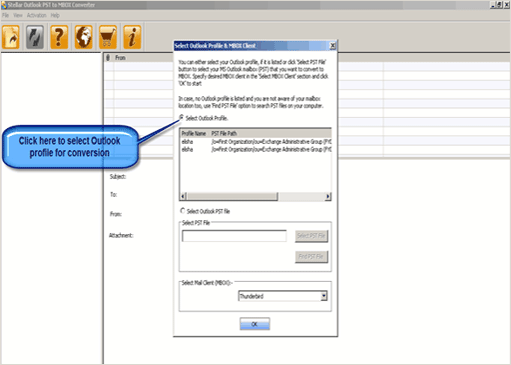
- Choose your PST file from the list displayed under 'Select Outlook Profile'.
- Alternatively, you can browse through your PC to select or find the Outlook PST file. For this, click 'Select Outlook PST File', radio button.
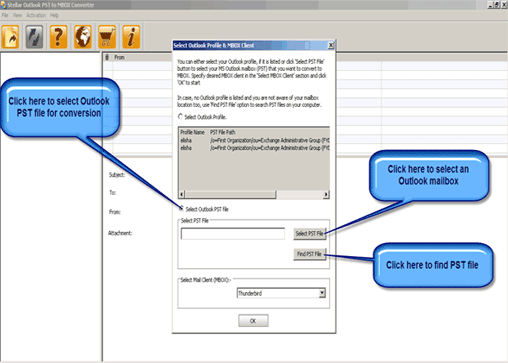
- If you are planning about how to convert Outlook to Thunderbird, select 'Thunderbird in the 'Select Mail Client (MBOX) option box. Here you get the other options, such as Spicebird, Seamonkey, or Netscape.
- Afterwards, click 'OK' to initiate the conversion process. The software begins conversion.
- If the PST file is password protected, the tool prompts to enter the password, as shown in the screenshot below.
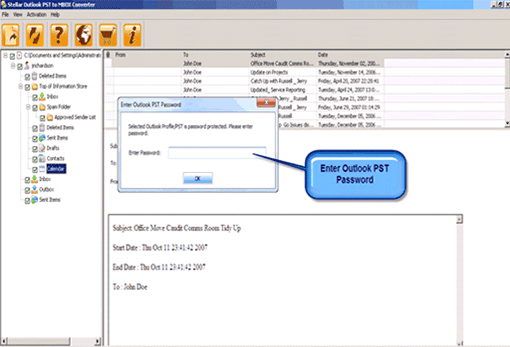
- After the conversion process is over, you can preview the mail items in the main software interface. The mail items get listed in the left hand side pane and the details of the mails are displayed in the right hand side pane.
- To save the converted mail, click the 'Convert' icon in the menu bar and specify the location details as shown below.
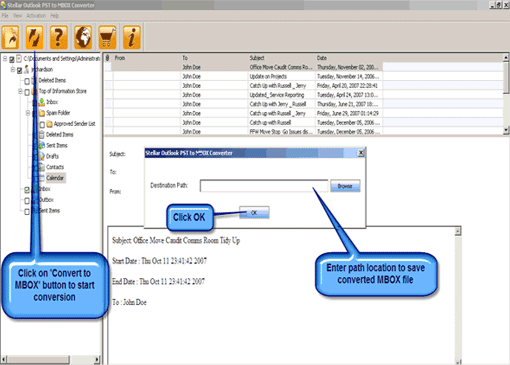
- The converted MBOX file is saved in the location specified.
You can now import this MBOX file the respective mail clients and access you mails. The tool is very simple and user-friendly in its working.
This tool is not compatible with this Operating System.
I was interested to switch from Outlook to Thunderbird email. This software gave me a chance to explore non-Outlook email account (Thunderbird) without losing old emails.
Edward J. Monaco
Greenville




