Stellar Converter for Mail is a comprehensive solution for your need for converting your Mac OS X based mailbox, created in Apple Mail, Thunderbird, Postbox, or Outlook for Mac 2011 client. This email converter takes the data file created in any of these clients as its input, and then enables you to convert it to its corresponding Apple Mail or Outlook for Mac 2011 data file. The software provides you with a self-directive GUI that plays a key role in making the mailbox conversion task a lot easier.
The software has one-screen interface partitioned into two sections, i.e. Source Mailbox and Convert To, one is for selecting the input file format along with a Browse option, while the other one has a Select Format menu and a Browse option. In fact, not only the mailbox contents are crucial, they are equally sophisticated in their nature. Thus, you must be very careful about your emails and other valuable contents in your mailbox. Furthermore, if you are looking for a mailbox converter, make sure the one you opt for is reliable. Stellar Mailbox Converter assures for keeping the mailbox items intact. See how you can carry out the conversion in different cases:
- Run Stellar Converter for Mail (see the screenshot below).
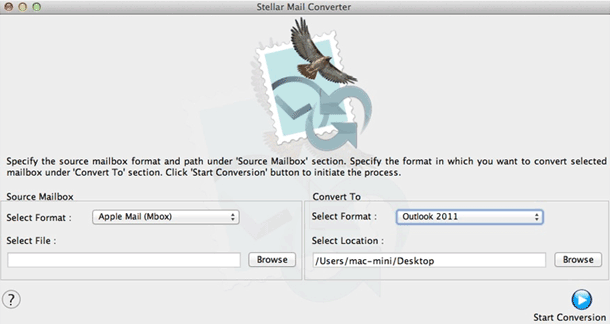
- Under Source Mailbox, click the Select Format menu and choose Apple Mail (MBOX).
- Click the Browse button and locate your Apple Mail file.
- Under Convert To, click the Select Format menu and choose Outlook 2011.
- Click the Browse button and select a destination to save the converted file.
- Click the Start Conversion button.
- Run Stellar Converter for Mail.
- Under Source Mailbox, click the Select Format menu and choose Apple Mail (Emlx).
- Click the Browse button and locate your Apple Mail file.
- Under Convert To, click the Select Format menu and choose Outlook 2011
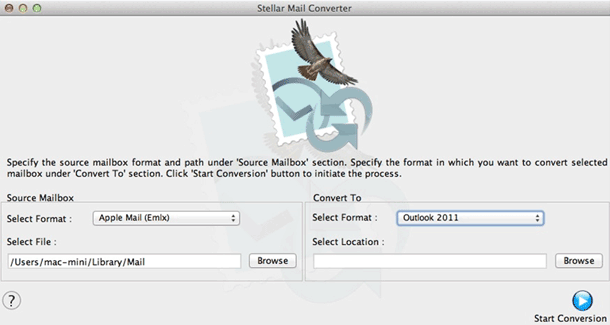
- Click the Browse button and select a destination to save the converted file.
- Click the Start Conversion button.
- Run Stellar Converter for Mail.
- Under Source Mailbox, click the Select Format menu and choose Thunderbird (MBOX).
- Click the Browse button and locate your Thunderbird Mail file.
- Under Convert To, click the Select Format menu and choose Apple Mail or Outlook 2011.
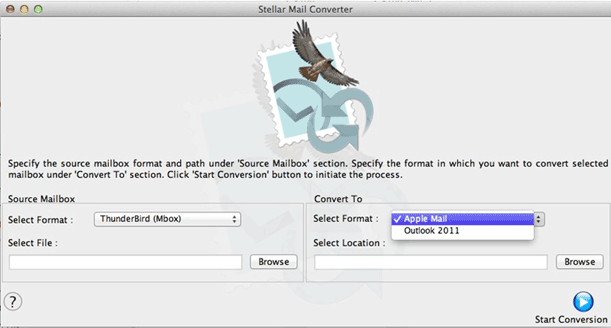
- Click the Browse button and select a destination to save the converted file
- Click the Start Conversion button.
- Under Source Mailbox, click the Select Format menu and choose Postbox (MBOX).
- Click the Browse button and locate your Postbox Mail file.
- Under Convert To, click the Select Format menu and choose Apple Mail or Outlook 2011.
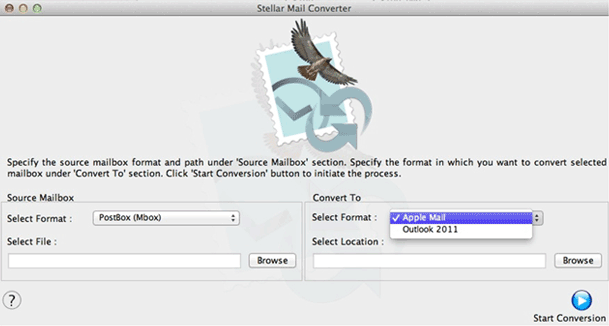
- Click the Browse button and select a destination to save the converted file.
- Click the Start Conversion button.
- Run Stellar Converter for Mail.
- Under Source Mailbox, click the Select Format menu and choose Apple Mail (MBOX).
- Under Convert To, click the Select Format menu and choose Outlook 2011.
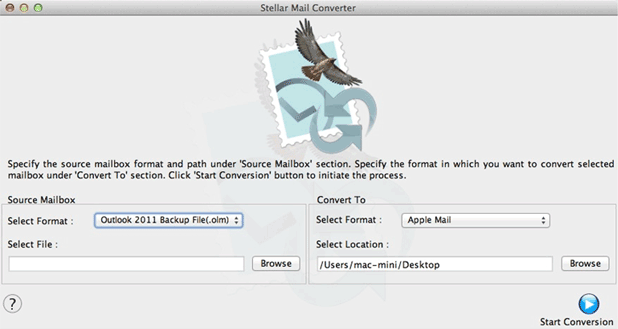
- Click the Browse button and select a destination to save the converted file.
- Click the Start Conversion button.
Once the software is finished converting your mailbox to its corresponding selected format, a pop-up message flashes, which on clicking 'Yes' shows up the steps to import the Apple Mail or Outlook 2011 data file into its respective Mail client.
This tool is not compatible with this Operating System.
I was interested to experience best email client on iMac with existing emails. Then, I had planned to migrate from Postbox to Apple Mail. Through manual method, I failed to accomplish my personal interest.
This software helped me to explore Apple Mail with old email items.
Dylan Dave
Amsterdam




