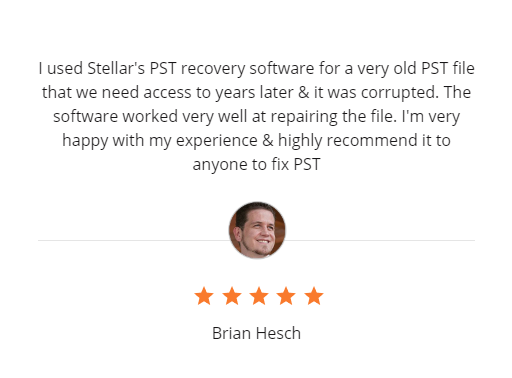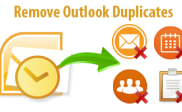Optimize your Outlook data file (OST & PST) with Outlook Toolkit
Summary: This article describes how to deal with your Outlook Data Files (OST & PST) when your Outlook Data files experience one or more performance issues in Outlook. The Outlook Toolkit mends the performance issues and ensures corruption-free Outlook Data Files in future also.
Typical problems which disrupt the normal functioning for Outlook users are:
- Outlook too slow
- Outlook crashes unexpectedly
- An email showing in MS Office in desktop does not show in Office laptop
- Corruption in Outlook Data Files – OST / PST
- Experiencing Outlook Error messages
Fix corruption in OST and PST File and deal with Outlook Data File with the help of Stellar Toolkit for Outlook. The all-in-one Stellar Toolkit for Outlook has a user-friendly interface to allow users to know the software components and use these components with ease. If you are stuck with Outlook or Outlook files’ related issues, then just install and download the comprehensive set of software.
The significant components of the toolkit with function and usability are:
- Helps in repairing the corrupt and damaged Outlook PST: Stellar Repair for Outlook Technician version lets you select the corrupt or damaged PST file and fix the Outlook file components to save it into a fresh non-corrupt PST. All the mail components including emails, contacts, journals, and more.
Though the repair function is performed by scanpst.exe also but repairing with the Stellar tool is always successful. Moreover, users can verify the content in preview after the scanning is over.
- Overcomes PST file corruption: Stellar Splitter for Outlook lets you split the large PST files into smaller PSTs, thereby reducing the chances of corruption and easy to manage PST files in a better way. Select the PST file and split this file according to:
- Mail ID: Creates a new PST file for selected email IDs. There are no changes in the source PST file.
- By Date: Option to select by date range is available for a particular date and also for a specific
- By Size: Preset the size and save multiple PSTs as per that size.
- Enhance system’s Disk space and overcome PST corruption: Stellar Compactor for Outlook functionality enables users to compress the PST file size and free some disk space, as occupied by large PST file. Different options are available to ensure that you select a preferred choice for file compression:
-
- Option to compress all attachments in new PST
- Extract and save all attachments to a folder
- Extract, compress and save all attachments to a folder
- Remove all attachments in new PST file
- Added option to empty Deleted Items and Empty Junk Folder further reduces the size of PST file.
-
- Improve User Productivity: Stellar Merge Mailbox for Outlook lets you have an access to multiple PST files through the single Outlook interface, thus improving user productivity. Software provides the option to merge two or more PST files even if these are available in different versions. PST files are joined creating multiple hierarchies in a single PST file. Users can combine all components or specific data of the two PST files such as calendars, contacts or any other folder, without disturbing the integrity of PST file. The software excludes the duplicate items from the merged PST files. Merge PST files as per following options:
- Merge to a new PST file: Merges two or more PSTs into a new PST
- Merge to existing PST file: PST file merged into the existing PST
- Merge to Outlook Profile: PST file blended into the current Outlook profile
- Merge to Office 365: PST file joined with Office 365 account
- Reduce File Size by removing duplicate items from PST file: PST files have many duplicate emails and other components. These emails increase the size of the PST file and files thus increasing the chances of corruption and often slowing down the system. Stellar Deduplicator for Outlook removes the duplicates as per the selection criteria set by the user. Delete these duplicate emails by deleting them permanently or by moving them into the Deleted Items folder.
- 100% Recovery of Lost and Forgotten Password: Stellar Password Recovery for Outlook module is a sure-shot solution for recovery of lost or forgotten password of the email account of MS Outlook. The software module does not retrieve the old password. Instead, it generates a series of new and valid passwords to open PST file. Use one of these passwords to unlock the PST file.
- Extract Data from OST and save in new PST: Stellar Converter for OST Technician software scans and extracts data from an OST file and saves in new PST file. Import this PST into Outlook to view the converted items. The Batch Conversion module of the software lets you select multiple OST files to create a Batch File and convert all these OST files into respective PST files in a single process. Batch File enables you to save the PST file in two different ways:
- By Mailbox
- By Date
Conclusion
What usally Customer says for this product.
An in-depth analysis of the software reveals that this Stellar Toolkit for Outlook is designed to let you resolve the issues related to Outlook Data file and manage these files with ease, for no further issues. Stellar toolkit for Outlook lets you optimize the daily functions associated with OST and PST file – repairs corrupt PST file, merges two or more PSTs, reduces the size of PST with compact and split feature and if required, converts OST files to PST files. In addition, it removes duplicate emails and enables password recovery for lost or forgotten passwords. Try it yourself !