Migration from Outlook for Mac to Outlook for Windows
![]()
Outlook for Mac 2011 fulfills all the needs of Mac users, which Apple Mail (or Mail) fails to meet on an individual basis. This makes more and more Mac users migrating from Mail to Outlook to attain high-level mailbox security, reliability, integrity, and more. However, since requirements do change with the time and technology advancements, people make up their mind for an upgrade to the newer offerings. The same theory works for email clients, as one certainly does not want his email client failing to meet the key requirements.
Based on the set of requirements, people even move from Mac to Windows based machines, as the primary need is to get the job done, no matter what. In like scenarios, the primary concern is mailbox migration, which requires adequate knowledge and practical experience. Otherwise, user might get his data lost or corrupted. Being helpful in such scenarios, a professional mailbox converter is the key requirement that must fulfill without failure.
The Email Clients
Email service is the most inexpensive means of information exchange in multiple modes (i.e. one-to-one and one-to-many), which is preferred in organizations as well as individuals for their personal and professional usage.
With the emergence of email clients based on multiple platforms, emailing has become a bit easier as well quicker as compared to the online ones that require signing in every time to access the mailbox. In contrast, email clients store copy of the mailbox on the computer and provide mailbox access even in the absence of Internet connectivity. However, users must be more careful about security of their mailboxes, as everything is available locally and intruders may steal the crucial information.
MS Outlook for Multiple Platforms
When it comes to choosing an email client amongst many ones available on the Internet, many users prefer using Outlook. This is not just because of the brand name Microsoft, but also because of the bundles of features it includes, such as emails, calendar, contacts, tasks, notes, and more where each of the primary features has several properties making them the most desired ones.
One of the prime reasons why Outlook has an upper hand is that Outlook data files are highly portable and secure as compared to that of other clients. Outlook for Mac creates and manages mailbox data in OLM files, while Outlook for Windows accesses the PST files. People migrating from Windows to Mac have an upper hand, i.e. PST files are compatible with Outlook for Mac client, while Outlook for Windows fails to import the OLM files. In other words, since one cannot use an OLM file on Outlook running on Windows-based computer, he needs to go for OLM to PST conversion.
Outlook for Mac 2011
Microsoft developed Outlook for Macintosh based computers to fulfill all such needs that Apple Mail – the Mac inbuilt email client – fails to serve. In fact, with a client like Outlook, Mac people are happy and much satisfied, which has not been possible for Apple Mail at least.
Outlook for Mac 2011 is the most recent version of Outlook for Macintosh-based computers, and it is a successor to Outlook for Mac 2008. The recent version is somewhat similar to MS Outlook 2010, but it still lacks a lot to meet the features’ set Outlook for Windows incorporates.
Outlook for Windows
Microsoft Outlook for Windows-based computers has its strong and standalone presence across the globe. Most of the people giving preference to email clients choose Outlook, which is available in its most recent version, i.e. MS Outlook 2013. Earlier to that, Outlook 2010, 2007, and 2003 has been serving the users.
In a fair comparison between Outlook for Mac and Outlook for Windows, Windows suite wins with a high fraction. In fact, such a high fraction making Outlook for Windows win and gather more users. Well, this does not point to the ones who went to Mac from Window, but it points to every individual who uses Windows on the Mac machine. Many of such users use Outlook client to exchange emails. If there is a need to migrate mailbox from Outlook for Mac to that for Windows, one has to go for mailbox conversion.
Migration from Outlook for Mac to Outlook for Windows
Outlook for Windows is even more advanced when it comes to compare it with Outlook for Mac, which raises a need for mailbox migration from Mac to Windows. In other words, users have to export Outlook for Mac mailbox data to an OLM file in the following manner:
- Launch Outlook for Mac 2011, click File menu and choose Export in the context menu.
- On the Export wizard, select Outlook for Mac Data File (.olm) option and Items of the following types:
- Select the items to export, i.e. Mail, Contacts, Calendar, Tasks, and Notes, and then click Next button.
- Select the option No, do not delete items if you want the original items stay undeleted after migration. Click Next button.
- Type-in a suitable name and choose a desired location to save the exported OLM file, and then click Save button.
- This begins exporting the selected mailbox items to the OLM file.
Once the export process completes successfully, you see the Outlook has finished exporting your data message. Subsequently, you need to convert the OLM file to its corresponding PST file, which you can import into Outlook for Windows. For this, you need a professional OLM to PST converter. Once the PST file is available, import that into MS Outlook for Window in the following easy steps:
- Launch Microsoft Outlook 2013, click File tab and select Open & Export.
- On the Open page, click Import/Export.
- On the Import and Export Wizard, select import from another program or file and click Next button.
- Select Outlook Data File (.pst) and click Next button.
- Click Browse and locate the PST file.
- Select Replace duplicates with Items imported and click Next button.
- Select Outlook Data File at the top and check the Include subfolders check box.
- Select Import items into the same folder in <choose the account in drop down list>.
- Click Finish button.
Note: Since emails are crucial, make sure the converter you are going to use is efficient and reliable for conversion. Recommended software is Stellar OLM to PST Converter. You can get this software from under mentioned page: http://www.stellaroutlooktools.com/scan/olm-to-pst.php
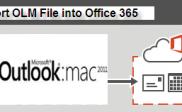


Last week, I switched to Windows PC from Mac OSX due to the allocation of a new work station.
Previously, I was using Outlook 2011. Right now, I can’t resume my daily work due to the absence of old emails.
Help me to gain access all old emails from Windows Outlook 2016 mailbox.
Hello Rob,
To access Outlook for Mac emails(OLM) in MS Outlook(PST), you first need to make the OLM file compatible with Windows Outlook PST File.
You can try the demo version of Stellar OLM to PST Converter.