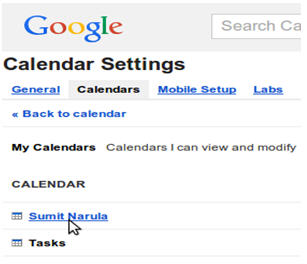How to Rectify ‘Messaging interface has caused an unknown error’ Error in MS Outlook 2003
You may come across an error message while sending, receiving, or deleting an email in your MS Outlook. These error messages that interrupt Outlook working are generally caused when PST file gets corrupt. The PST file is basically Outlook’s data file that stores user mailbox data on his/her local system. However, many times due to improper system shutdown, abrupt exit from Outlook, virus infection, bad sectors on hard drive, and oversize of PST file, they get corrupt, which results in an error message while performing various Outlook activities.
Let us take a practical example to understand this situation. While deleting an email in Outlook 2003, you are greeted with the following error message:
‘Messaging interface has caused an unknown error’
This error message halts working of your Outlook and this is a clear indication of corruption of PST file. The corruption in PST file occurs due to any of the below-mentioned reasons:
Causes:
• Improper closing of Outlook.
• Sudden power outage causing unexpected system shutdown.
• Bad sectors on your hard drive and the PST file happens to be saved at that location.
• Oversized PST file (that means PST has crossed its predefined size limit that is 20GB)
However, you may experience this error message due to some other reasons as well, but these are some most prominent causes for encountering the above error message. For such case, wherein the PST file gets corrupt, Outlook provides an inbuilt tool as ‘Inbox Repair Tool’ for the repairing of your PST file. This utility of Outlook scans your PST file, finds bugs in it, and tries to rectify them. You can find this tool with the name scanpst.exe, which is located in the same folder where your Outlook is installed. So search for your scanpst.exe file and run it to scan the corrupt PST and repair its corruption.
If your PST file is severely damaged, then there are chances of failure of this inbuilt tool of Outlook as well. In the situation where Inbox Repair Tool fails to do any needful, use of professional PST repair software like Stellar Repair for Outlook is recommended. This utility works on Outlook PST file in all cases of corruption. The understandable user interface of these tools makes them usable by any Outlook user, whether he/she is technical or no-technical. The non-destructive nature of these tools repairs your PST file without causing data loss. And hence a reliable tool is the best solution to overcome the loss of your valuable mailbox items.